FREQUENTLY ASKED QUESTIONS
FAQs
Thanks for checking our FAQs however we understand the answer you are looking for may not yet be listed. If not, please send us a message and we’ll get back to you shortly. Our FAQs are always being updated, so if you don’t find the answer now, be sure to check back when you have another question.
Shootang is all about connecting clients with crew, so to clarify, we are not a recruitment company. We are not involved in the selection or interview process of crew, which means, we do not get involved with hiring, accepting or declining any work on behalf of members. We are also unable to provide any feedback on applications for jobs on our website. Best of luck.
PROFILE
We understand people have different ways of navigating around a site. So we have provided you with 2 options to reach the editing section of your profile. One on the left and one on the right! once you have signed in.
Option 1 (left)
The left side Navigation menu may be minimised so click on the top icon to maximise the menu.
Select profile. With your profile visible, in the about me section, click on the edit button to and enter in your details. There are 12 tabs all up to enter information to complete your profile. Enter as much or as little information as you wish to disclose. The more information you enter allows prospective employers to view this on your profile.
Option 2 (right)
In the top right corner click on your name the Profile menu appears.
Select profile then edit. Now you can enter as much or as little information as you choose.
This is up to you! Start with what you feel comfortable sharing. Your profile allows you to show case your work. There are 12 tabs for you to enter information. When signing up, there are mandatory fields, then the rest is up to you. If you are looking for work, it’s always great to let employers know some information about your work history, use the Credits tab for this. Think of adding a simple ‘summary’ on the Employment tab and use the Skills tab to highlight what soft and hard skills you have. The Equipment tab is also useful to let employers know what equipment you have worked with.
The more information you provide, the less questions an employer needs to ask. On the flip side, employers don’t have time to read pages and pages of information. Stick to the KISS method (Keep It Simple Stupid).
YES!
There are many professionals working in our industry who don’t have a CV. Do not let this deter you from having your own CV on file. The reason why many professionals do not have a CV is, after having worked in the industry for many years, this crew is successful with obtaining work through ‘word of mouth’. This crew is known for their work ethic, ability, and personality among colleagues on the job. However, employers will generally request a CV, especially if they have not worked with you prior or you have not come recommended. Either way, keep a CV or multiple (depending on the role) on file ready to attach when applying for jobs on Shootang.
You can also upload your CV using your Profile menu and selecting Documents. When uploading your CV employers are able to view this on your profile. To use this feature you will need to subscribe. We recommend not listing any personal information like date of birth, address, etc.
Yes!
When applying for a job, each CV and cover letter needs to be tailored to suit the role you are applying for.
Crew have multiple skills, so if you are applying for a Director’s Assistant role, the application needs to reflect the skills relevant to a DA role. If you are applying for a Director’s role, then your CV would reflect the skills required for Director role. These two roles vary in skill requirements and responsibility. A CV needs to reflect the role.
If a CV does not reflect the job post, it’s likely the candidate will not meet the requirements and receive a pass.
Yes!
With all industries and seeking employment, the standard way to apply for a job is to send a tailored CV and Cover Letter.
Subscribe for additional features such as; applying for jobs, loading your CV on your profile, to connect or message other subscribed Shootang members.
1. To subscribe, you will need to sign up. If you have already signed up then log in.
2. In the top Shootang menu select members | subscription.
3. Now follow the prompts to subscribe.
You can cancel your subscription at any time. Doing this will revert your membership back to the FREE service.
1. You will need to log in, on the left menu select My Subscriptions.
2. From here you can cancel your membership.
STOP!
Should you choose to delete your profile, Shootang will not retain any information and this action cannot be reversed! If you delete your profile ensure you have cancelled any subscriptions.
If you wish to continue;
1. Ensure you have cancelled your subscription first.
2. Under your Profile menu in the top right corner select account | delete.
2. Tick the box I understand the consequences.
3. Select delete account.
Once your profile is deleted, you can no longer recover any information.
As a subscribed member, each month your tax invoice is emailed to your inbox.
JOBS
- Select Jobs | Post in the top Shootang menu.
- Fill out the mandatory* fields with your job details.
- Select Preview and check the information is correct.
- Select Submit Listing.
- Your job post will be directed to Shootang Admin for review and publishment.
Further options are;
- Select Save Draft if you need to come back to your job post at a later time/date to complete. Draft posts sit in the left Navigation menu under My Jobs
- Select Edit Listing to go back and make changes to your post
Shootang Recommendations
Information
Provide as much information as possible. Time is precious and being informed assists applicants on deciding to apply for the job or not. It will also prevent wasting everyone’s time.
Budget
Providing budget information is essential to applicants deciding if they want to apply for a job. With the knowledge we have gained from our Facebook groups, it’s in everyone’s best interest to disclose the budget for the role. If in doubt, always add “negotiable” or “based on experience”. Crew have varying levels of experience from entry level to Professionals. Plus, rates vary across sectors.
- On the left Navigation menu, select the top icon to maximise the menu.
- Select my jobs.
- Select edit under the current or pending listing which you would like to change. This will open the listing for you to make and necessary changes.
- Select save changes.
When an applicant applies for a job you have posted you will receive an email with their CV. You can also view under your job listings how many applicants have applied and you can notify them on their status. To use this feature you will need to subscribe.
To notify applicants of the job status:
- Using the left Navigation menu, select My Jobs.
- Here you will see your job listings, the Applications column will detail the number of applicants for that job.
- Click on the number of applications to view who has applied.
- On the bottom far right side of each applicants submission, click on the edit icon.
- Here you can change the application status.
You can apply for any jobs that you have searched on. When applying for jobs the employer will receive an email with your CV attached. To use this feature you will need to subscribe.
To apply for jobs:
Using the top Shootang menu, select Jobs | Search
- A list of jobs will appear, use the Filters on the right to narrow down the search.
- Click on the job to open and read the required skills.
- Click on Apply for Job button.
- Complete all fields and load up your CV.
An email will be submitted to the job poster.
It’s frustrating when you don’t hear “yay” or “nay” from an employer. It takes precious time to prepare your application and as a professional courtesy, it would be appropriate to learn either way of the outcome.
Unfortunately notifying candidates of the job status is out of our control, but we do feel your pain. Employers have an option to mark a job as “position filled“
For subscribed members, there is an option to notify each candidate of the outcome of their application. This status appears in your profile under My Job Applications.
However, we’ll let you in on a little secret. This is a generalisation, employers can receive applications in the hundreds. With so many applications, employers don’t have capacity to individually amend the job status for each applicant. Hence why, only the short listed applicants are contacted.
When employers are looking for staff/crew, this is an additional task. It’s still BAU (business as usual) as well as processing any new engagements.
Yes!
In the left menu, selcct My Job Applications.
Every job you apply for will be listed here.
When you click on the “apply now” button in the job post, an email will open.
We suggest asking your questions to the employer here.
Most ads are approved within several hours of submission. However, we advise a turnaround of 24 hours.
All ads need to be reviewed by Shootang admin to ensure all information is listed and the ad meets our quality standards prior to publishing.